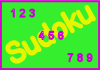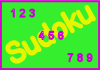Sudoku 123456789 - Puzzle Helper
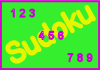
The blue "Main Form" puzzle on the left is for the actual puzzle, the
red "Puzzle Helper" on the right is an aid to assist you in solving the puzzle.
The red Puzzle Helper can be used as a scratch pad to keep tract of things or can
provide assistance when the Puzzle Helper is clicked.
To start, enter Sudoku starting values onto the blue Main
Form on the left. After all values have been entered correctly, click
"Puzzle Entered."
Reset the puzzle to its starting values by clicking the
"Reset to Start" button. To initialize (erase) the whole puzzle, click "Reset."
Some puzzles may require a branching decision (a guess) for
some entries. Before executing such a decision, save the
present state of the puzzle with "Remember" and go back to that point at
any time with "Remembered."
A daily puzzle is provided for when you do not have your own puzzle
to solve. These can be accessed in the Today's Puzzle section with the "A"
through "D" buttons. "A" gives the easier puzzle and "D" the harder
puzzle, with "B" and "C" in between in difficulty.
To change the size of the display, click the "Size" button.
You can have Sudoku 123456789 try to solve your puzzle at any time by clicking
"Solve Puzzle."
Comments on the Puzzle Helper can be sent to Sudoku 123456789 by clicking the "Comments"
entry.